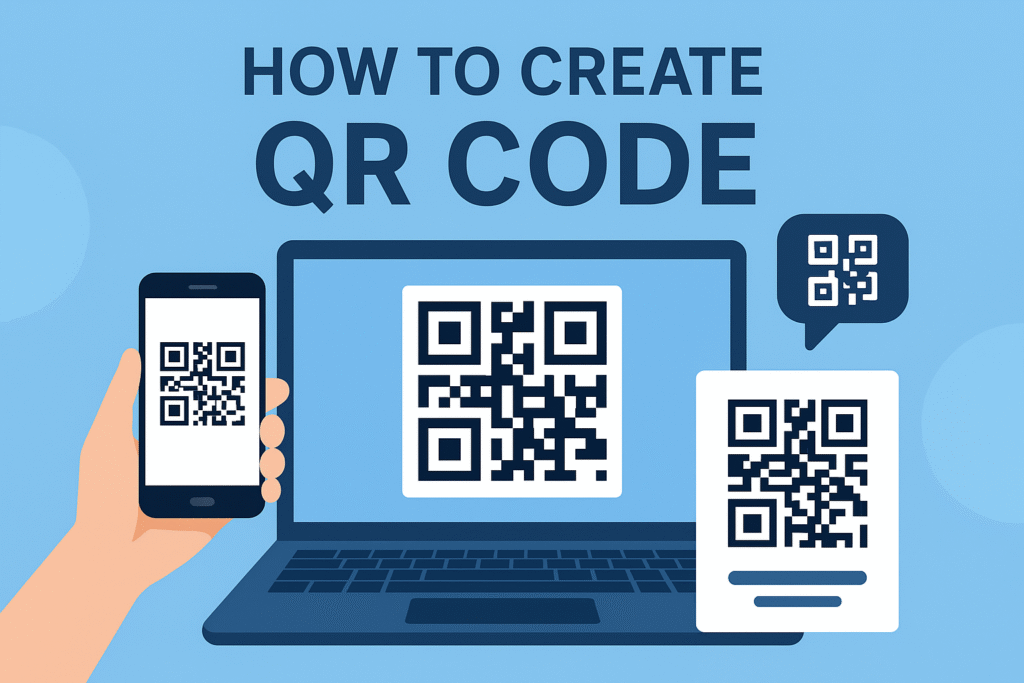QR Code Blur – Stylish & Fast QR Code Generator Tool
In today’s fast-paced digital world, speed and convenience drive every interaction. Businesses and individuals want information delivered instantly, without unnecessary steps. That’s where QR Code Blur transforms the experience. This modern, intuitive, fast and visually appealing QR generator tool lets users create customized QR codes instantly for any digital purpose.
Why QR Code Blur?
Unlike regular QR code generators available online, QR Code Blur focuses on premium usability, modern design, live preview and advanced branding options. Users see their QR code update instantly as they type—no reloads, no delays. This makes the tool exciting, fast and extremely user-friendly.
What Can QR Code Blur Generate?
Nearly any digital information can be converted into a scannable QR code using QR Code Blur. The tool supports:
- Website & landing page links
- YouTube videos and social media URLs
- Email messages and SMS text
- vCard / contact details
- Wi-Fi login credentials
- WhatsApp messages
- UPI / online payment links
- Google Maps location pins
- PDF and file download URLs
- Event passes, ticket IDs & check-in codes
- Restaurant menus and coupons
With such wide usage, everyone from small local businesses to large enterprises can benefit greatly from QR Code Blur.
Premium Customization Features
A core strength of QR Code Blur is the ability to personalize QR designs to match brand identity or creative themes. Users can modify style elements including:
- QR pixel shapes and corner patterns
- Color selections and gradients
- Logos inside the QR code
- Transparent or patterned backgrounds
- Custom watermark placement
This level of creative control allows businesses to craft modern, elegant and brand-friendly QR codes that attract attention instantly.
Who Can Use QR Code Blur?
Professionals from almost every industry rely on QR codes for modern workflow automation. QR Code Blur is ideal for:
- Product labels & packaging
- Event passes and check-ins
- Restaurant menus & payments
- Attendance systems in schools
- Marketing campaigns & offers
- Freelancers & small businesses
- Developers, designers & educators
Live Preview & Smooth Performance
Every change—whether text, shape or color—is reflected instantly. There’s no lag, ensuring smooth functionality even during heavy customization. This saves user time, eliminates guesswork and improves creativity during design experimentation.
Multiple Export Formats
Users can download their QR codes in multiple professional formats including:
Vector-supported export options make QR Code Blur perfect for printing on banners, brochures, boxes, t-shirts, stickers, menus and signage.
How to Use QR Code Blur?
- Select a QR code type
- Enter text or link
- Preview updates live
- Customize design style
- Select export format
- Download instantly
Even first-time users can generate beautiful QR designs within seconds.
Security & Privacy
QR Code Blur does not store or track user data. QR contents stay fully private unless manually saved by the user. This makes the tool excellent for confidential QR uses such as secure payments or login details.
Future of QR Technology
As physical and digital worlds merge, QR codes are becoming essential bridges. Printed menus, digital payments, smart packaging and contactless access all depend on QR functionality. Tools like QR Code Blur accelerate digital transformation through elegant, fast and customizable QR generation.